Choose your list type
Open the application and you need choose which method you want add list , We recommend use Xtream Codes API which supported from more than 95% of IPTV providers .
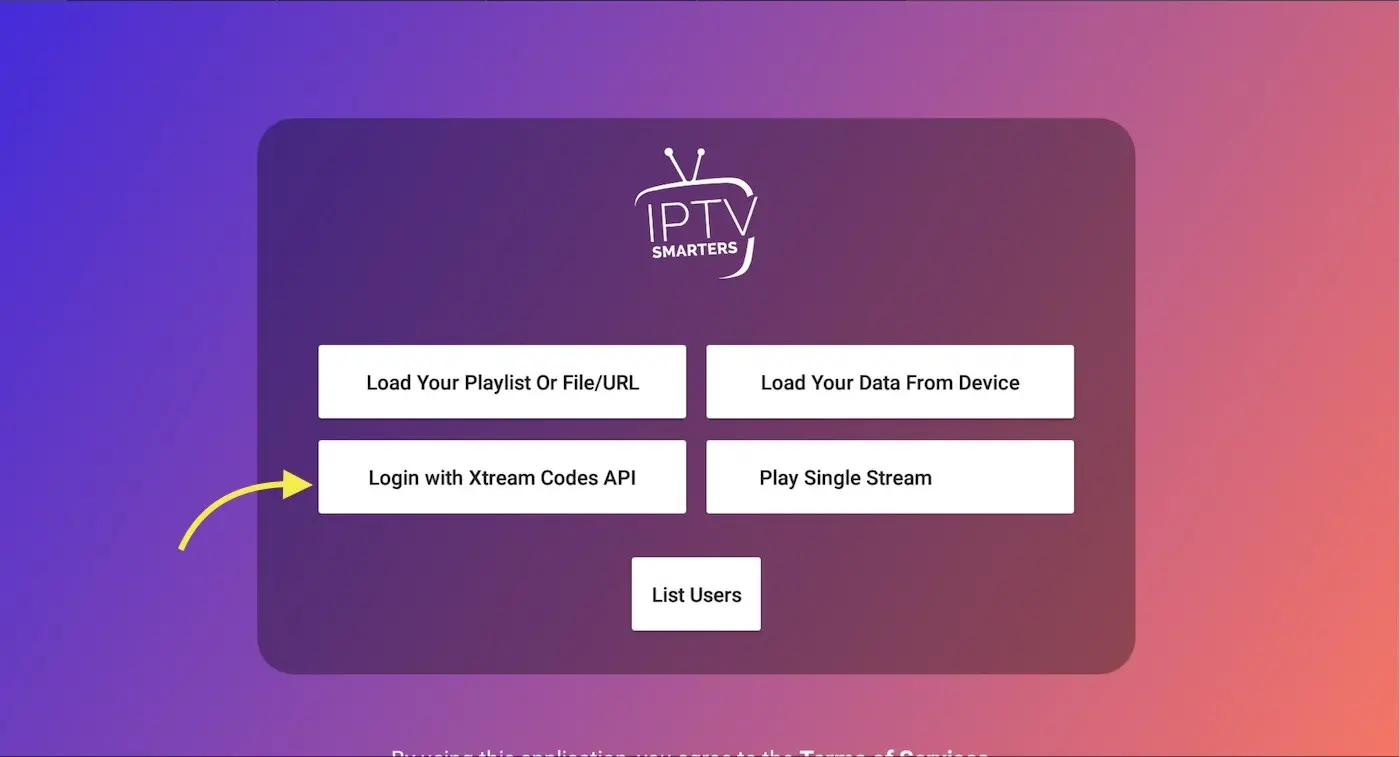
Enter Xtream connection details
Choose a name for your list (it can be any name ) in first field and Xtream codes USERNAME , PASSWORD and SERVER URL which provided by your IPTV service provider then press ADD USER

You are logged in

Now you logged in and Live TV , VOD and series available to watch .
Done.

